One of the key features of Oracle Eloqua is the ability to use dynamic filters as a part of Segmentation criteria. When used in a campaign, Eloqua will re-evaluate the Segment as often as every hour to identify new contacts who meet the Segmentation criteria for as long as the campaign is active. When those contacts are identified, they will enter the campaign, but what happens if some, or all, of the campaign is time sensitive? For example, what if the primary call to action within the campaign is to register for an event or take advantage of a promotion? Or, if the message is no longer relevant after a certain date?
The “Compare Date” decision rule in the Campaign Canvas solves for all of these time sensitive campaign scenarios.
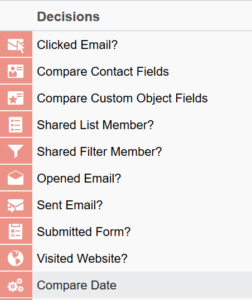 Here are two scenarios that we recently configured for clients who had time-sensitive campaigns.
Here are two scenarios that we recently configured for clients who had time-sensitive campaigns.
Note: The workflow examples have been simplified to remove client-specific steps to make them more general.
Example 1: Major Event with different starting points based on entry date
This client hosts a large event and typically sends invitations to register for the event six months prior to the event date. When the campaign launches, they add past attendees and other contacts in their database that meet specific criteria. As new contacts meet the Segmentation criteria, they will also flow into the campaign daily. The additional criteria included:
- Some of the communications in the campaign are time sensitive such as super-early bird and early bird pricing.
- All contacts must complete the campaign 14 days prior to the event date.
- Everyone should receive the first communication in the campaign no matter when they enter the campaign.
Example 1 Campaign Canvas workflow shows the final design of the campaign:
- Two Segments were used (Steps 000 and 001) for reporting purposes.
- Upon entering the campaign, all contacts receive email 1 and Eloqua checks registration status for 14 days.
- After receiving the first email, the campaign evaluates the current date (Steps 300, 310, 320, 330 and 340). Wherever the criteria are met, the contact is routed to the appropriate email, bypassing any emails sent prior to that day.
- If after the 14-day evaluation (Step 200) the date is after a specific date (June 15th in the example), the contact receives no further communications and is dropped from the campaign.
Example 2: Nurture Campaign for a time-sensitive promotion
This client is building a middle-of-funnel (MOF) nurture campaign that is intended to re-engage stalled leads. Two of the communications in the campaign are related to a promotion that is only available January to June. The client’s sales cycle is at least 30 days, so they want to stop communicating the promotion after May 1st. All other communications in the campaign should be received based on the campaign workflow.
Example 2 Campaign Canvas workflow shows the final design of the campaign:
- Emails 3 & 4 are related to the promotion.
- Steps 450 and 650 are set up to check if today is before May 1st before sending the promotion-related emails.
- Any contacts reaching step 450 or 650 after May 1st will move directly to step 800 and receive email 5.
There are many other use cases where the Compare Date decision rule is valuable. The key takeaway is that it will always compare the date the contact reaches that step to the current date that is set.
To configure the step, you need to choose the operator from the drop down (before, after, on or before, on or after, on, or between), the date, time, and time zone as shown here:
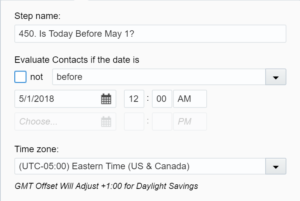
Leveraging this decision rule can help give your campaigns longevity and you can avoid the painful process of creating multiple canvases or deactivate and change campaigns.
Thinking through the logic of more complex use cases can sometimes be challenging. Our team can help you to determine the most effective use of the Campaign Canvas to minimize errors, increase personalization, and deliver the results that you desire.
We are happy to chat about about your campaign development requirements. Contact us today to discuss your campaign needs.
About the Author
Follow on Twitter Follow on Linkedin Visit Website More Content by Brandi Starr








![The Channel CRO [It’s What You Do with Brandi Starr]](https://content.cdntwrk.com/mediaproxy?url=https%3A%2F%2Fcontent.cdntwrk.com%2Ffiles%2FaHViPTgyNTIzJmNtZD1pdGVtZWRpdG9yaW1hZ2UmZmlsZW5hbWU9aXRlbWVkaXRvcmltYWdlXzY0ZTUwZDRkNzUxNGYucG5nJnZlcnNpb249MDAwMCZzaWc9YjM2ZWY5ZDVhNjUwY2RhMTNkMzM1MTY4OTFjNTY0YTI%25253D&size=1&version=1692732949&sig=896a21890cb589e6d4caf2b1fd16150f&default=hubs%2Ftilebg-blogs.jpg)

![Rebel Intrapreneur [Episode 45: Brandi Starr A New Generation of Executive]](https://content.cdntwrk.com/mediaproxy?url=https%3A%2F%2Fcontent.cdntwrk.com%2Ffiles%2FaHViPTgyNTIzJmNtZD1pdGVtZWRpdG9yaW1hZ2UmZmlsZW5hbWU9aXRlbWVkaXRvcmltYWdlXzY0YjA0OTUzMGIxZjUucG5nJnZlcnNpb249MDAwMCZzaWc9NjA1NDQ3YzNjZWYyOTkxYTY2MzgxODllMmU1ZmE0MTE%25253D&size=1&version=1695053332&sig=cd24ad7dc68bc455ce6258472b49f26b&default=hubs%2Ftilebg-blogs.jpg)

![Spamming Zero Podcast [E 51: How To Conquer Communications In Marketing Operations]](https://content.cdntwrk.com/mediaproxy?url=https%3A%2F%2Fcontent.cdntwrk.com%2Ffiles%2FaHViPTgyNTIzJmNtZD1pdGVtZWRpdG9yaW1hZ2UmZmlsZW5hbWU9aXRlbWVkaXRvcmltYWdlXzY0NzdhOTk1YzdkMzcucG5nJnZlcnNpb249MDAwMCZzaWc9NTE1MmZkNGM1YmU1MTg1NDdiNjczOTQ3NDE3MjhkNzE%25253D&size=1&version=1688062578&sig=de26b17088ca14016cb182437cfb42d2&default=hubs%2Ftilebg-blogs.jpg)
![The Adaptive Executive Podcast [E 32: Using Language of Service with Tegrita’s Rolly Keenan]](https://content.cdntwrk.com/mediaproxy?url=https%3A%2F%2Fcontent.cdntwrk.com%2Ffiles%2FaHViPTgyNTIzJmNtZD1pdGVtZWRpdG9yaW1hZ2UmZmlsZW5hbWU9aXRlbWVkaXRvcmltYWdlXzY0NWUzYzczMWI0NDAucG5nJnZlcnNpb249MDAwMCZzaWc9MDA1ZTgzYTc4YWRkMmQzODAyOGYzM2ZkMmU1N2I3ZGE%25253D&size=1&version=1683901167&sig=d468c97df1ecadd8226dc4e37393f7fd&default=hubs%2Ftilebg-blogs.jpg)











