Email soft bounces happen to almost everyone, but luckily there are a number of ways to mitigate their frequency of occurrence. It’s vital to understand what soft bounces are and why they occur, because your email marketing success depends on your messages reaching your recipients’ inboxes without errors.
In this article, you’ll learn:
- What is a soft bounceback email?
- What causes an email to bounce back?
- How can you reduce your bounce back rate with Eloqua?
In a perfect world, sending emails to your contacts should be simple - you have their details in your email database, and you simply click ‘’send’’ when your email campaign is ready to be launched. Yet, there’s something stopping you. It’s a nasty email gremlin called a ‘’soft bounceback’’ error and it is the creature of email nightmares. This error results in your email failing - so that killer marketing email campaign that you created, doesn’t get sent to a number of recipients in your email list. Just think about all of that wasted potential. But the good news is that there are tools to help out with undesirable bouncebacks. Keep reading along, as I will be guiding you through the best method to ensure your bounceback emails are a thing of the past.
What are the reasons for soft bounceback emails?
Before I discuss possible bounceback solutions, let’s first examine what a soft bounceback actually is. A soft bounceback can be defined as an email that has failed to reach the intended contact but was able to reach the email server. The email server will return a message indicating the cause of the soft bounceback which can result from several issues.
Outlined below are some potential reasons for a “Soft Bounceback”:
- The recipient’s email server has been sent too many emails over a short period of time, and becomes too overwhelmed to receive any more.
- The email message is too large.
- The domain name does not exist.
- The recipient’s mailbox is full.
- The email message blocked due to content.
Eloqua does not have a built-in way to keep track of the number of “Soft Bouncebacks” so there is a risk of sending emails that will never reach their intended destination. Sending emails to contacts who have had repeated soft-bounce backs can potentially cause problems down the line such as:
- Poor Deliverability
- Lowering your sender score
- Harming the reputation of the sending domain
What tools can I use to prevent soft bounceback emails from occurring?
Luckily, Eloqua has tools available that will allow us to build a “Soft bounceback” counting solution ourselves. Implementing a soft bounceback counting solution can contribute to a healthy contact database and as a result, improve deliverability. The benefits of tracking the soft bouncebacks for a contact can be:
- Improving deliverability by giving you the option to exclude sending emails to contacts with a high number of soft bouncebacks.
- Keeping a healthy contact list by identifying problematic email domains.
- Implementing the soft bounceback count in programs or campaign workflows for better targeting.
- Enabling more accurate reporting on soft bouncebacks.
The “Soft Bounceback” counting solution will need to have the following assets created in the following order:
- A new contact field to track the bouncebacks.
- A shared list to keep track of contacts with a high number of soft bouncebacks.
- A segment that will feed contacts into the soft bounceback counting program.
- An update rule to increment the new contact field.
- A program to automate the process.
How to build a basic version of the soft bounceback counting program?
If you have come this far, I bet you are curious to know how to implement a soft bounceback counting program of your own. If so, you’re in luck! Below I will outline how to build a basic version of the soft bounceback counting program which increments a contact’s “Soft Bounce Count” field for every soft bounceback received and adds them to a shared list if they have more than 5.
Ready, set, go! To start, create a new contact field called “SYSTEM – Soft Bounce Count”. To do this follow the steps below:
- Go to “Settings->Fields and Views” and select the fields tab.
- Name the Field “SYSTEM – Soft Bounce Count”.
- Set the data type to “Numeric”.
- Click “Save” to add the new contact field.
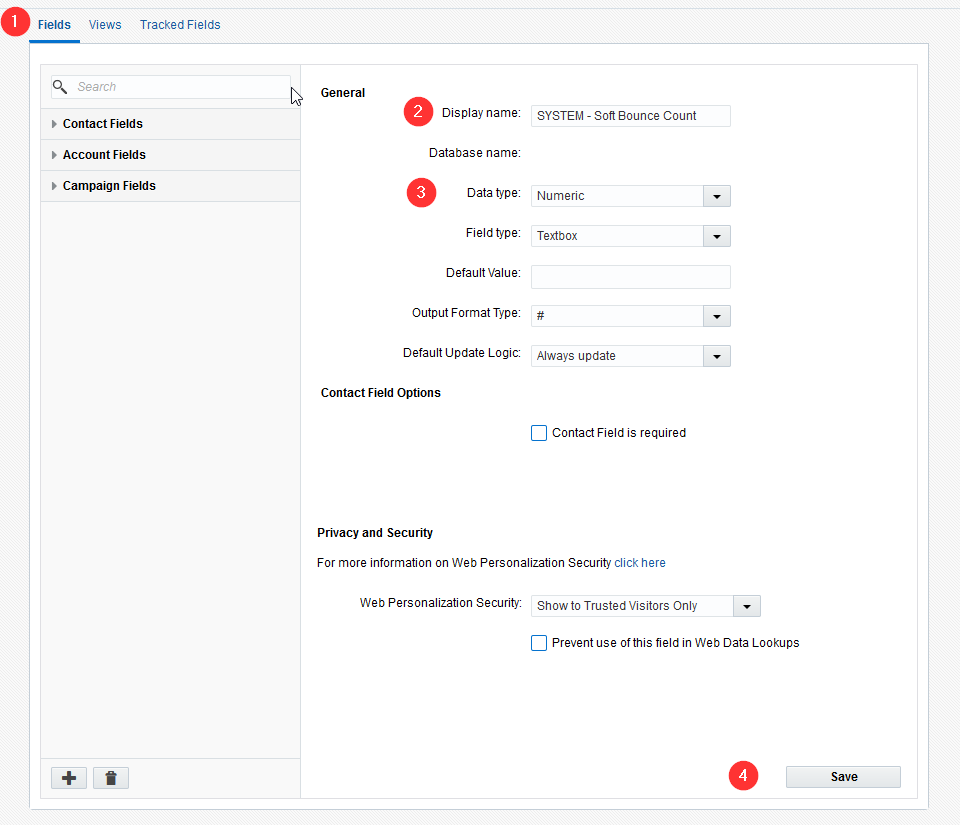
Now that the contact field is created you can now use the program and an update rule to increment the value by 1 for every soft bounceback.
The second asset to create is the update rule that the program will use to increment the “SYSTEM – Soft Bounce Count” by 1 every time it is used. To do this, follow these straightforward steps below:
- Go to “Audience->Tools->Data Tools” and Select “Update Rules”. Then go to “Data Tools->New Update Rule Set” near the top left of the screen.
- Now name the rule “SYSTEM – Soft Bounce Count Add 1” and click “Add Update Rule”.
- Select the “SYSTEM – Soft Bounce Count” field created above and the update action to “Numerical Increment (by 1)”.
- Click “Apply” and then click “Save”.
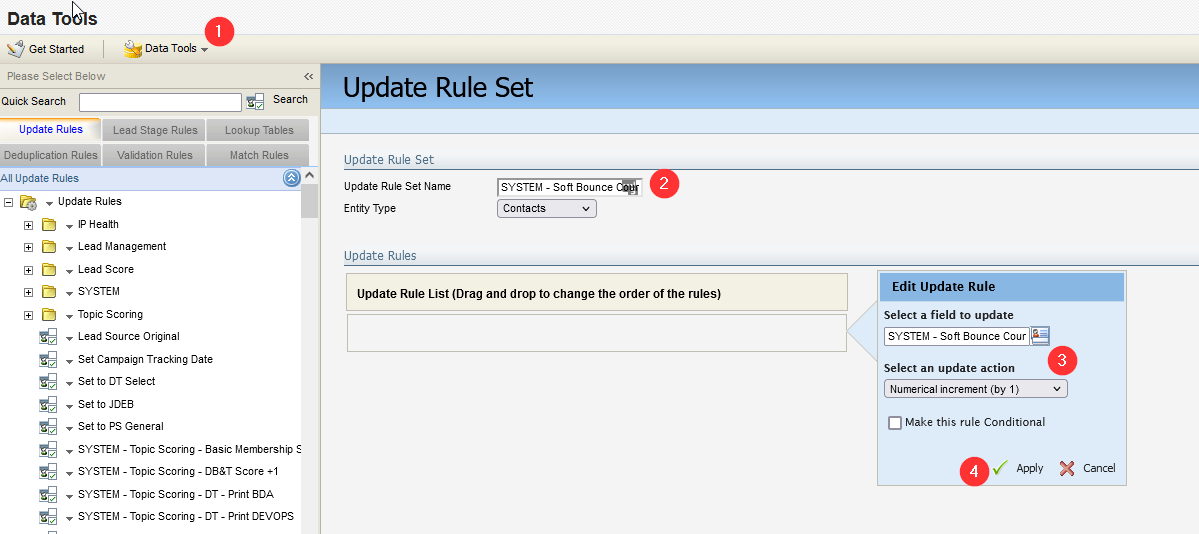
Next, you can create a list that will be used to keep track of contacts who have a “high” soft bounceback rate. Contacts who qualify for having a ‘’high’’ soft bounceback rate are those with more than 5 soft bouncebacks. You will need to add these outlines to their own list, as explained below:
- To create the Shared List go to “Audience->Tools->Shared Lists”, and click “new” in the top right.
- Once the Window Open click “save” in the bottom right to create a blank list.
- It will create a list called “Untitled Shared List” which you can rename to “SYSTEM – Soft Bounce Count High”.
The last asset needed to be created is a segment that will feed contacts who have soft bouncebacks into the program. The segment will look at contacts who have had a soft bounceback back within the last day:
- Go to “Audience->Segment” and click “Create Segment”. Double click the “Blank Segment” box to begin.
- Double click the segment name and rename it to “SYSTEM – Soft Bounce Within the Last Day”. To add a filter click the “+” button and select “Filter Criteria”.
- Find “Marked as Soft Bounceback” on the right and drag it onto the grid.
- Double click the condition and set it to “Within the last 1 day”.
- Then click “Save” in the top right to finish creating the segment.
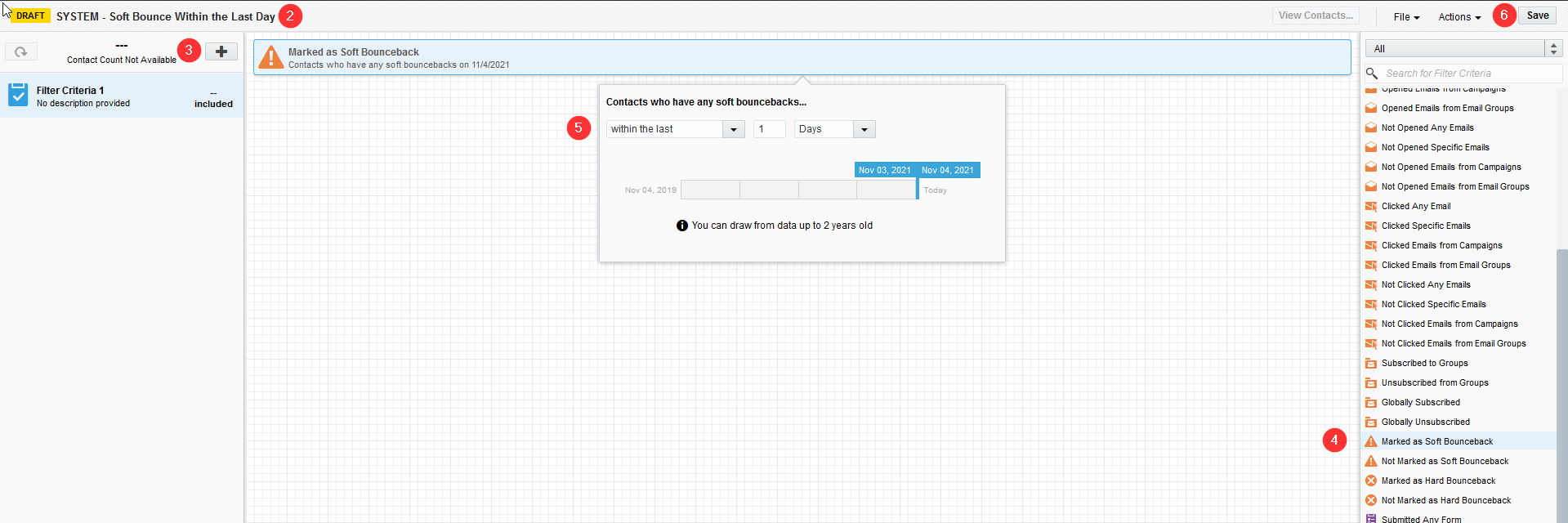
How to build an automated program?
Now that we have the basics of the Soft bounceback counting program complete, let’s move on to the fun part: building the automated program. This part takes some more steps to complete, but I promise it’s well worth it. Here’s what you will need to do:
- Go to “Orchestrations>Programs->Create Program” and double click “Blank Program”.
- Add a segment and select the “SYSTEM - Soft Bounce Within the Last Day” that was created above.
- Now add an “Update Rules” step and choose the “SYSTEM - Soft Bounce Count Add 1” that was created previously.
- Add a decision step where you evaluate the field “SYSTEM - Soft Bounce Count” and check to see if it is greater than 5.
- If its greater than 5 then you will add it to the “SYSTEM - Soft Bounce Count High” shared list.
- You can add a “Wait” step for contacts to exit the program when they have less than 5 bouncebacks.
The program will look like the following when complete:
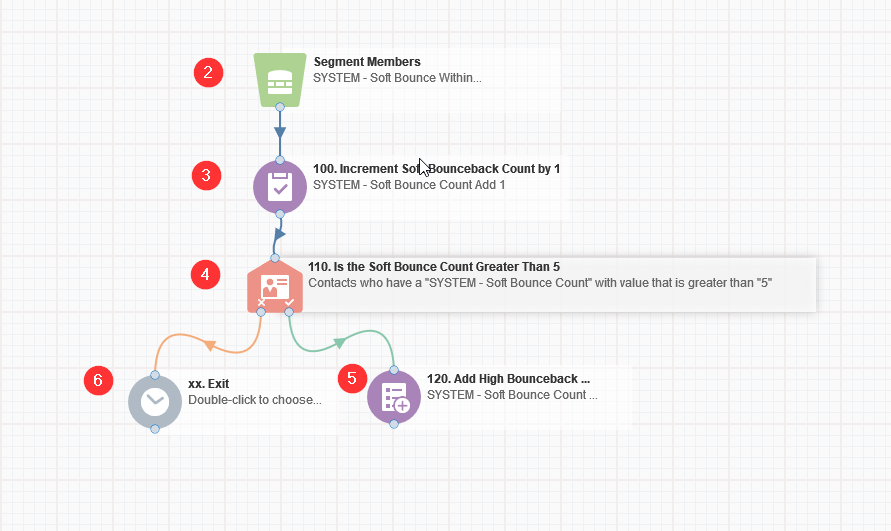
A very basic version of the soft bounceback counting solution is now complete and you can activate it after testing. However, the solution can still be improved upon to make it more robust. Some things to consider are the following:
- Clearing the field when an email is successfully sent.
- Having separate lists for varying numbers of bouncebacks.
- Accounting for a contact changing their email address.
Conclusion
I hope you have found this article helpful in preventing the headache that is soft bounceback emails. Although implementing an effective counting program and automating your process requires some work, believe me when I say - IT IS WELL WORTH IT! Your email marketing success depends on your messages reaching your recipients’ inboxes without errors - and you won’t be able to achieve this goal if your soft bounceback rate is too high. Bear in mind that the solutions outlined in this article can also be adapted and customized to suit your own business needs. If you have questions or need assistance building a soft bounceback counting solution for yourself, please do not hesitate to reach out to us!
About the Author
Follow on Linkedin Visit Website More Content by Ben Parks






















