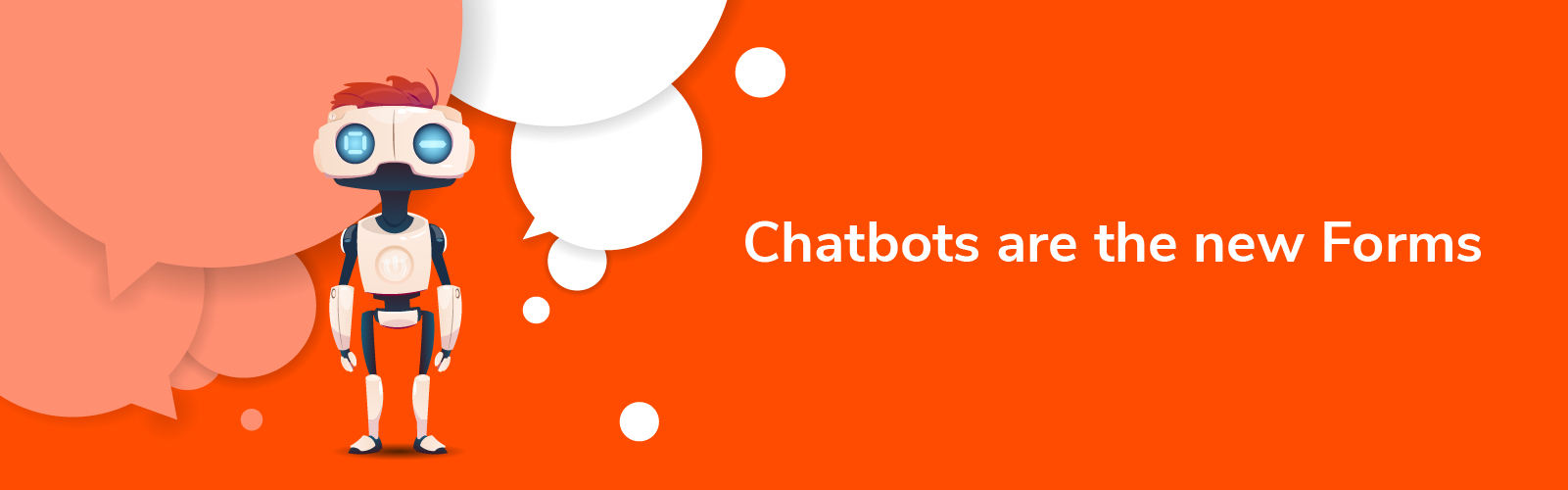
Resistance is futile - and you'll love getting assimilated!
You probably know that lead forms are becoming less effective each year. The longer the form, the less likely someone is going to fill it out – or as we like to call it – abandon it. But for marketers, forms are how new leads are captured. We live for the form… first, we capture, then we nurture, and we can’t nurture if we don’t capture.
The fact remains: people don’t like forms. If your form has more than 4 fields, people really don’t fill them out. We all know that forms are a standard part of the online experience when doing research, so forms are expected, but they still aren’t liked. How do we solve this dilemma?
Enter chatbots!
If you want to know what a chatbot is (there’s already lots on that subject), check out drift.com. They make a killer chatbot (don’t worry – it won’t actually kill you). What I want to focus on is how chatbots are going to replace your forms, which will be a “win” for both the marketer and the end user. The chatbot will collect the information that you would have collected, if not more than before. A chatbot also helps by giving the person what they were looking for, or at least narrows down their search. A perfect example of this is a resource centre – instead of offering up a bunch of links, just have the person engage the bot to help them find what they’re looking for.
The magic of all this doesn’t actually come from the AI, but from you, the marketer who knows their consumer. Chatbot tools allow you to create conversation flows that guide the visitor through different variations to get to different answers. That answer could be a PDF, a link to a page, or an escalation to a sales rep. In other words, it’s as if you, the marketers, are having 100’s of conversations with visitors, helping them find the content that you created. That sounds like a great experience to me.
Let’s map this out across your whole site. The most common spots for forms are:
- Contact Us
- Request a demo
- Product/Service information request
- Brochure / white paper
- Case Study
Scenario 1 – Contact Us – Chatbot vs Form
Contact Us forms are the longest form on your site, and for a good reason – you want to capture why they are requesting to be contacted. Let’s see what the experience is like for form vs bot.
Form | Chatbot |
-First name | Bot: Hello, who would you like to talk to today? |
With the chatbot, Sally feels like she was heard, expectations were set, a preferred method of contact was captured, and if we want to follow-up via email to ensure all is good, we can do that too. Following this conversation, the data is sent to your marketing automation platform like Eloqua, perhaps to your CRM where the service team can review the conversation and have a productive call back with the customer.
Scenario 2 – Request a Demo
This is another common form where we ask a fair amount of questions, so let’s see how this plays out.
Form | Chatbot |
-First name | Bot: Thanks for your interest in the Demo / trial of our product. Before we can set you up, I need to ask you a couple of questions. Could you tell me your name and email address? |
Again, the chatbot is able to capture not just data, but also context.
Scenario 3 – Information Request
For this scenario, let’s assume that the person has chatted with the chatbot previously.
Form | Chatbot |
-First name | Bot: Hi John, welcome back. What kind of product/service did you want to inquire about today? |
Scenario 4 – Brochure / Whitepaper
This scenario is a bit more interesting because for whitepapers and product/service brochures you really don’t want to restrict access to your content so there probably isn’t a form here, but if there was, it shouldn’t be more than an email address and country for email and data compliance purposes.
The chatbot experience would also be a little different as the pop-up on the chatbot would say something like ‘let me help you find the right document’
Chatbot:
-Bot: Hello, what can I help you find?
-Jessica: Hi, I need the details for product X
-Bot: Here you go <link>. Would you like me to email that to you as well as provide a few additional links related to this document?
-Jessica: Sure. My email address is jessica@company.com
-Bot: Great. And can you confirm that you’re located in Fairbanks, AK?
-Jessica: Yes, confirmed. Thanks.
Scenario 5 – Case Study
These are high value documents that require effort to produce and help those people who are further in their buying cycle to determine whether the solution, product/service that your company provides is the right fit, so naturally, it’s reasonable to request additional information with a form.
Form | Chatbot |
-First name | -Bot: Hello, what kind of case study are you looking for? |
With this scenario, we asked for personal information, but Kelly declined, and that’s fine because we asked but still provided the asset that she requested. The experience was more fluid and natural with no “gate” to go through.
In all of these use cases, there is a thematic difference in how the customer is serviced. In the form structure, the contact needs to search, find, and submit a form. In the chatbot structure, the contact only has to ask, and everything else happens as part of the conversation that’s been initiated.
So while some forms will continue to make sense (like email newsletter signup), most will benefit from a chatbot platform like Drift (here’s a list of alternatives to Drift from TrustRadius). The experience may not be exactly as I laid it out above, so the capability assessment is for you to vet with the chatbot maker (and we can help there too).
Chatbots enable marketers to provide better customer service by creating a superior customer experience, and in an experience-driven economy, that may be enough to standout from your competition. If I were to sum it up in a tweet worthy capture. “Would you rather provide your customers, clients, partners, prospects, or users with Service or Self-Service?”.
About the Author
Follow on Linkedin More Content by Mike Geller

























